
![]()

SRP $299.00

![]()

1080p Full HD
The increased resolution provides for a clearer picture. Captures your trip in full high definition recording all details on the road.

130° Field Of View
Ultra-Wide angle lens provides greater area coverage and protection. With the extra visibility, the camera can monitor the bigger surrounding area when accident happen.

GPS
The built-in GPS logger records your vehicle speed, location, time and date along with your dash camera footage for easy playback using Google Maps. Available on Android, iOS support coming soon.
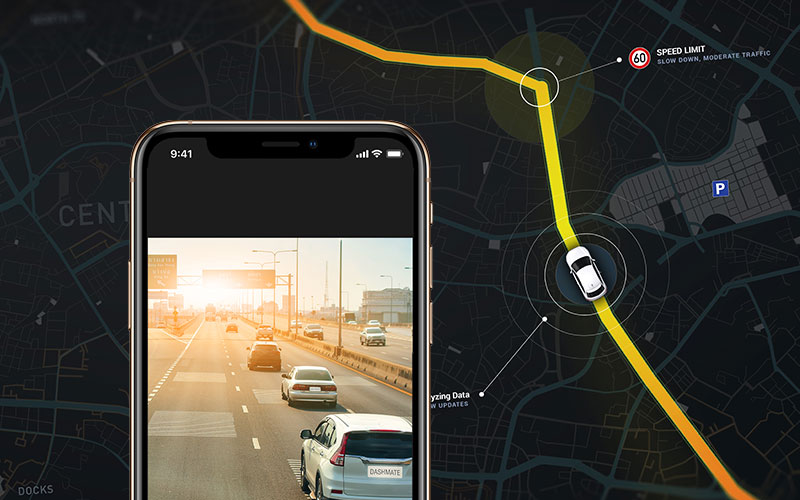
WiFi
Using the integrated WiFi and downloadable Dashmate App, you can easily view and transfer your files on the go and via social media on your Android or iOS powered smart device.

Dual Channel
Recording from both the front and rear along with the time and date can help protect from fraudulent claims and give you evidence you may need in the case of an incident.

G Sensor
G-Sensor senses sudden acceleration, braking and collisions in order to automatically capture and protect critical footage surrounding an accident.

Audible Alerts
Receive audible warnings to a maximum of 500 metres of the following:
*Here Maps does not support School Zone & Accident Blackspot Alers for New Zealand.

Sound & Visual Alerts
The DSH-922 will provide Audible Sound & Visual Alerts to keep you updated with the status of your dash camera.


@directed.com.au.

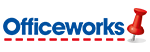
![]()
![]()


![]()


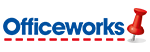
![]()





